なぜか、ブラウザ側でjsが展開されない。 print文でjsプログラムを送信しているが、うまくいかない。 html文はうまくいくようですが。 該当ソース <script>........</script> が展開されない!
css keyframes after click animation-fill-mode: forwards;
<!DOCTYPE html><html lang="ja"><head> <meta charset="utf-8"> <title>CSS Animations</title> <style> .rect { width: 60px; height: 80px; bac
<!DOCTYPE html><html lang="ja"><head> <meta charset="utf-8"> <title>CSS Animations</title> <style> .rect { width: 100px; height: 100px; b
css jpg circle rotate slide show
<!DOCTYPE html><head> <title>circle</title> <style> #pic{ position: absolute; top: 100px; left: 30px; width:400px; height:40
<!DOCTYPE html><head> <title>circle</title> <style> #circle0{ position: absolute; top: 100px; left: 30px; width:400px; h
javascript animatoin and css animation both
<!DOCTYPE html><head> <title>circle</title> <style> #circle0{ position: absolute; top: 25px; left: 30px; width:400px; he
<!DOCTYPE html><head> <title>opacity</title> <style> #name{ font-size: 20px; color: rgb(255, 0, 13); } .paper0{ position: absolu
<!DOCTYPE html><head> <title>circle</title></head><body> <canvas id="cw"></canvas> <script> const WIDTH = 800; const HEIGHT = 700;
const WIDTH = 800;const HEIGHT = 700; const canvas = document.createElement('canvas');canvas.width = WIDTH;canvas.height = HEIGHT; const context = canvas.getContext('2d'); document.body.appendChild
<!DOCTYPE html><html><head> <meta charset="utf-8"/> <title>appendchild</title></head><body> <button onclick="addChild()">追加</button><
<!DOCTYPE html><head></head><body><p>p0</p><p>p1</p><p>p2</p><script> var sel = document.querySelectorAll("p"); sel[0].innerHTML = "
コクドゥの季節 DVD-SET2 [ キム・ジョンヒョン ]
韓国ドラマ/マウス~ある殺人者の系譜~-第1話~第11話- (DVD-BOX 1) 日本盤 Mouse
特典付【ポイント3倍】LuminAID ルミンエイド パックライト マックス ライト LEDライト 充電式 USB充電 ソーラー ソーラーバッテリー モバイルバッテリー 防水 ランタン 白色 暖色】
<!DOCTYPE html><head> <title>opacity</title> <style> #name{ font-size: 20px; color: rgb(255, 0, 13); } .paper0{ position: absolu
position:absoluteを使います。 <!DOCTYPE html><html lang="en"><head> <title>circles change</title> <style> #circle0{ position: absolute;
css animation keyframes opacity
不透明度 <!DOCTYPE html><head> <title>opacity</title> <style> #name{ font-size: 20px; color: rgb(255, 0, 13); } .paper0{
border-radiusを使います。 <!DOCTYPE html><head> <title>色紙が変形</title> <style> #name{ font-size: 20px; color: rgb(255, 0, 13); }
settimeoutを使った例 <!DOCTYPE html><head> <title>写真が舞いながらスライドショー</title> <style> #name{ font-size: 50px; color: chartreuse;
<!DOCTYPE html><html lang="en"><head> <meta charset="UTF-8"> <title>keyframes</title> <style> .box { position: relative; top:200px; left:
参照サイト 以下に変更 <div class="stage"> <div class="cube"> <div class="panel front"><img src="0.jpg" width=200px height=200px ></div> <div clas
<!DOCTYPE html><head> <title>色紙の色が変わる</title> <style> #name{ font-size: 50px; color: chartreuse; } @keyframes paper0 { 0
一つ前の記事を以下に変更 <body> <div class="paper0"> <img src="0.jpg" width=300px> </div> <div class="paper1"> <img src="1.jpg" width=300px>
<!DOCTYPE html><head> <title>色紙の色が変わる</title> <style> #name{ font-size: 50px; color: chartreuse; } @keyframes paper0 { 0
transform: translateX(20px) rotateX(180deg) rotateY(360deg);上記意味 X軸方向に20px移動 X軸を中心に時計回り180度回転 Y軸を中心に時計回り360度回転 を同時に実行 <!DOCTYPE html&g
1秒間で位置、サイズ、色が変化します。 <!DOCTYPE html><html lang="en"><head> <meta charset="UTF-8"> <title>keyframes</title> <style> .box { positio
javascriptは使っていません。 <!DOCTYPE html><html lang="en"><head> <meta charset="UTF-8"> <title>keyframes</title> <style> .box { position: relati
spanでは改行されません。 <!DOCTYPE html><html lang="en"><head> <title>Document</title> <style> .aka{ color:red; } .ao{
「ブログリーダー」を活用して、きょうゆうくんさんをフォローしませんか?
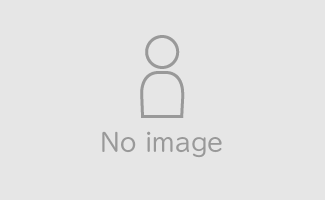

なぜか、ブラウザ側でjsが展開されない。 print文でjsプログラムを送信しているが、うまくいかない。 html文はうまくいくようですが。 該当ソース <script>........</script> が展開されない!

c.execute("UPDATE users SET weather = ? WHERE id = ?", (sub_title, zip_code)) ダブルクウォーテーションの位置に着目。

【中古】 遺伝子は美人を選ぶ ヒトは見かけで判断される/蔵琢也(著者)

【新品】『干支卯金貨 1オンス 2023年製 クリアケース入り』純金 コイン オーストラリアパース造幣局発行31.1g K24 (99.99%) 24金 十二支 干支 ウサギ 兎 卯年 Rabbit 動物 アニマル エリザベス 令和5年 Gold Coin《

以下が一番わかりやすい。 JSON形式とPython辞書の違いを理解する この2つは次元の違う話です。 jsonは形式であり、python辞書は実体である。 jsonはメモリーにその実体はない。 pythonでjsonを使

モードwはファイルがなければ新規に作成し書き込み あれば上書き f = open('tracefile.txt', 'w', encoding='UTF-8') f.write(result["text"]) f.write("\n")

以下はだめなので if "長嶋" in result["text"]: 一旦このように入れなおしてok result_text = result["text"] if "長嶋" in result_text:

【中古】【非常に良い】海洋堂 千葉フィギュアみやげ ふなっしー 【単品】 【中古-非常に良い】アクションふなっしー

Raspberry Pi2にWebサーバを構築し、LEDを点灯させる

メディコム・トイ UDF キン肉マン シリーズ2 キン肉マン フィギュア メディコム・トイ UDF キン肉マン シリーズ2 キン肉マン(KINスーツ) フィギュア メディコム・トイ UDF ウルトラディテールフィギュア キ

これは可愛くて便利なブラシ 説明サイト ブラシの置き場所に困らない!

超合金 ちょーごーきん たまごっちろぼ (塗装済み可動フィギュア)

MAFEX KNIGHTMARE SUPERMAN (『ZACK SNYDER'S JUSTICE LEAGUE』 Ver.) (フィギュア) 送料無料◆MAFEX マフェックス No.174 SUPERMAN スーパーマン (ZACK SNYDER’S JUSTICE LEAGUE Ver.) ジャスティス・リーグ メ

スワロフスキー SWAROVSKI クリスタル フィギュア DC Catwoman キャットウーマン バットマン BATMAN #5633660 インテリア 置物 送料無料 【新品】1週間以内発送 ヴァンパイア美少女 フェリシア 1/7スケール PVC

select_sql = 'update users set name="お気に入り" where id ='+ str(zip_code) お気に入りはシングルクォーテーションの中 zip_codeはシングルクォーテーションの外

ディズニージュニア ブルーイ バス &フィギュア6体セット Bluey/おもちゃ/クリスマス/誕生日/キャラクター ディズニージュニア ブルーイ &ファミリー フィギュア4体セット Bluey/おもちゃ/クリスマス/誕生日/キ

古古米 (ここまい) オリジナル プリント Tシャツ 書道 習字 【 三字熟語 】 メンズ レディース キッズ S M L LL XL XXL 120 130 140 150 G-M G-L 【 自分Tシャツ 座右の銘tシャツ おもしろ 推し活 お祝い サプライズ

送料無料◆MAFEX マフェックス No.222 BATMAN バットマン (ZACK SNYDER’S JUSTICE LEAGUE Ver.) メディコム・トイ フィギュア (ZF119911) 送料無料◆リボルテック アメイジング・ヤマグチ バットマン (バットマン

[完成品] 織田信長 +家臣2体 3体セット 合戦 ジオラマ 戦国武将 フィギュア プラモデル 清洲城・岐阜城・安土城 時代模型 1/72サイズ

【中古】鉄人28号 モーションフィギュアコレクション ブラックオックス n5ksbvb メディコム・トイ MAFEX 鉄人28号(B&W Ver.) フィギュア 送料無料◆MAFEX マフェックス No.246 鉄人28号 (原作カラーVer.) メ

CrystalDiskMarkを使ってディスクの回転数と性能の関係を 調査してみました。 7200rpmと5400rpmディスク搭載で比較し7200rpmのほうが 性能はいいようです。 ただし、ディスク周辺のハードの違いがあるので一

参考サイト arrow 矢印 allow 許す これではない 比較 通常表記 let sum = function(a,b){ return a+b; }; アロー関数の表記 let sum = (a,b) => { return a+b; }; htmlで動くや

xfreeでphpアクセスすると 403 Forbidden You don't have permission to access 突然発生 無料利用なのでしょうがないかな。 とりあえず、xfreeのフォーラムで質問してみる。

【JavaScript入門】すぐわかる!無名関数とは

Vue3で出てくるrefの使い方(reactiveも) リアクティブについても説明している。 Vue3でリアクティブな変数を定義する時に使う

{{ }}はデータバインディングに利用 <script setup>import { ref } from "vue";const num = ref(123456);</script> <template> <h1>{{ num }}</h1></template>

Vue versionの違いのようです。 参考サイト(違い) 参考サイト(script setup) まるで別な言語のようです。

参考サイト

参考サイト

view1のmergin-leftがview0とview2に影響している。 </script><template> <div class="view0"> <p >あいうえお</p> </div> <div class="view1"> <p >

親の背景色とコンポーネント側の背景色を分けて記述します。 App.vue <script setup>import hoge from './components/hoge.vue'</script><template><body> <div class="body0

<script setup>defineProps({ msg: String,}) </script> <script>import axios from "axios";import { reactive } from "vue"; const data = reactive({ responses: "", keyWord: "",});

他のファイルからアクセスが可能 簡単な例 App.vue <script setup>import hoge2 from './components/hoge2.vue'</script><template> <hoge2 /></template> hoge2

実際のサーバー環境でないと動作しない。 index.html <!DOCTYPE html><html lang="en"><head> <meta charset="UTF-8"> <title>Document</title></head><bod

黒豊と白夕~天下を守る恋人たち~ DVD-SET3<映像特典DVD付> [ ヤン・ヤン[楊洋] ]

<!DOCTYPE html><html lang="en"><head> <meta charset="UTF-8"> <meta http-equiv="X-UA-Compatible" content="IE=edge"> <meta name="viewport" content="width=device

ミッシング〜彼らがいた〜 DVD-BOX1 【DVD】

<!DOCTYPE html><html lang="en"><head> <meta charset="UTF-8"> <meta http-equiv="X-UA-Compatible" content="IE=edge"> <meta name="viewport" content="width=device

参考サイト Vue3+axiosでlocalサーバにアクセス app.vue <script setup>import hoge from './components/hoge.vue'</script><template> <main> <hoge /> </ma

SFC(単一ファイルコンポーネント)とは?