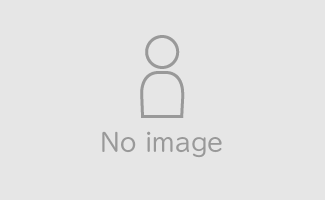The reason why filter condition changes in Salesforce list view not reflected on the experience site
Salesforce has a feature called "Experience Site". This is a website building function that allows you to create a website using a pre-installed builder. There is also a login function, and you can display tiles and lists using object records in Salesforce. In order to control records and columns, we can use List View in Salesforce. However, the list view may not be reflected well on the experience site. Even though I added a filter condition to the list view, when some users log in, the records before the filter was added are visible. Why isn't it reflected in some users even though I added a filter? Therefore, today I will introduce about "The reason why filter condition changes in Salesforce list view not reflected on the experience site".
2024/03/06 22:41