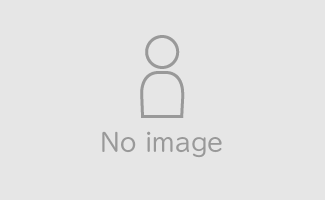【Python×Excel】How to make the “Scatter”, “Bubble Chart” in openpyxl【Practice】
This article explains the procedure for creating "Scatter" and "Bubble Chart" with "openpyxl library" with illustrations and sample code. How to apply plot area formatting (markers/data labels/fill) is also discussed.
2022/04/30 09:02