PC歴25年でブログデビュー!エクセルやWeb系の記事を中心に分かりやすいがモットーで運営しています。幾度となく挫折を繰り返しながらここまで辿り着いたので少しでも参考になったら幸いです。
【VBA】フォルダーが存在するかを判定(FolderExists)
FileSystemObjectのFolderExistsメソッドについてです。 FolderExistsメソ
本日はPAD(Power Automate For Desktop)でフォルダーが存在するかの判定方法を解説し
【VBA】ファイルが存在するかを判定(FileExists)
FileSystemObjectのFileExistsメソッドについてです。 FileExistsメソッド 概
本日はPAD(Power Automate For Desktop)でファイルが存在するかの判定方法を解説しま
FileSystemObjectのDeleteFolderメソッドについてです。 DeleteFolderメソ
【Power Automate Desktop】フォルダーを削除
本日はPAD(Power Automate For Desktop)で指定したフォルダーを削除する方法を解説し
FileSystemObjectのDeleteFileメソッドについてです。 DeleteFileメソッド 概
【Power Automate Desktop】ファイルを削除
本日はPAD(Power Automate For Desktop)で指定したファイルを削除する方法を解説しま
FileSystemObjectのCreateFolderメソッドについてです。 CreateFolderメソ
【Power Automate Desktop】フォルダーを作成
本日はPAD(Power Automate For Desktop)で新規フォルダを作成する方法を解説します。
FileSystemObjectのCreateTextFileメソッドについてです。 CreateTextFi
【Power Automate Desktop】新規ファイルを作成
本日はPAD(Power Automate For Desktop)で新規ファイルを作成する方法を解説します。
FileSystemObjectのCopyFolderメソッドについてです。 CopyFolderメソッド 概
【Power Automate Desktop】フォルダーをコピー
本日はPAD(Power Automate Desktop)で指定したフォルダーを、指定した場所に自動コピーす
FileSystemObjectのCopyFileメソッドについてです。 CopyFileメソッド 概要 ファ
【Power Automate Desktop】ファイルをコピー
本日はPAD(Power Automate Desktop)で指定したファイルを、指定したフォルダーに自動でコ
本日はWindows10から標準搭載されている、PAD(Power Automate Desktop)で指定し
PowerAutomateDesktopサイトのドロップダウンリストを選択
本日はWindows10から標準搭載されている、PAD(Power Automate Desktop)で指定し
PowerAutomateDesktopサイトのラジオボタンをクリック
本日はWindows10から標準搭載されている、PAD(Power Automate Desktop)で指定し
PowerAutomateDesktopサイトのチェックボックスをクリック
本日はWindows10から標準搭載されている、PAD(Power Automate Desktop)で指定し
【Power Automate Desktop】サイトのリンクをクリック
本日はWindows10から標準搭載されている、PAD(Power Automate Desktop)で指定し
【PowerAutomateDesktop】重複しない乱数を作成
本日はPAD(PowerAutomateDesktop)で重複しないランダムな数値を作成したいと思います。 【
【PowerAutomateDesktop】サイトのテキストボックスで自動検索
本日はPAD(PowerAutomateDesktop)で指定したサイトを表示させ、テキストボックスに検索する
【PowerAutomateDesktop】サイトをブラウザを指定して開く
本日はWindows11で標準搭載されたPAD(PowerAutomateDesktop)でお好きなブラウザー
【PowerAutomateDesktop】エクセルの最終行番号を自動取得
本日はWindows10/11で標準搭載している(PAD)PowerAutomateDesktopを使用して、
「ブログリーダー」を活用して、tomboyさんをフォローしませんか?
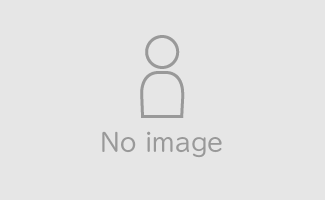
指定した記事をブログ村の中で非表示にしたり、削除したりできます。非表示の場合は、再度表示に戻せます。
画像が取得されていないときは、ブログ側にOGP(メタタグ)の設置が必要になる場合があります。